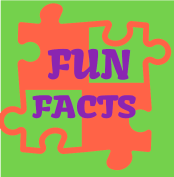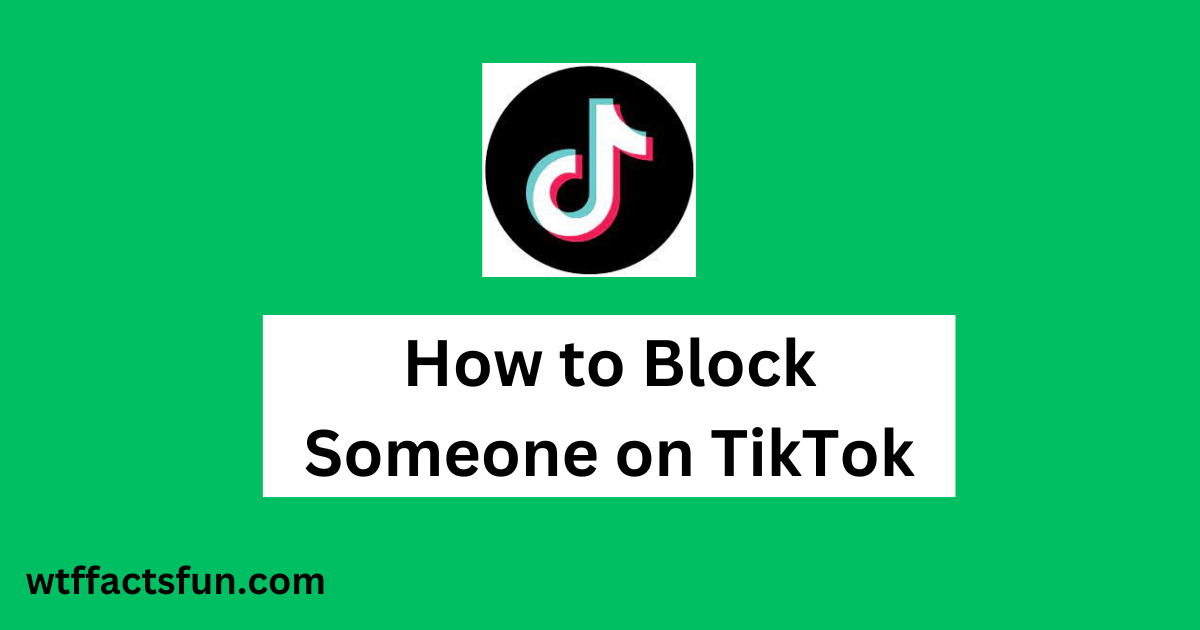How to Block Someone on TikTok
How to Block Someone on TikTok: TikTok, the popular social media platform known for its short-form video content, provides users with various tools to manage their interactions and privacy settings. One such feature is the ability to block other users, which can be useful for preventing unwanted interactions, harassment, or maintaining a safe online environment. In this article, we’ll explore step-by-step instructions on how to block someone on TikTok, along with additional tips for managing your account’s privacy settings.
Understanding the Need to Block Users: Blocking someone on TikTok serves several purposes, including:
- Preventing Harassment: If you’re experiencing harassment, bullying, or unwanted attention from another user, blocking them can help you avoid further interactions and maintain your peace of mind.
- Ensuring Privacy: Blocking users can also protect your privacy by preventing them from viewing your profile, videos, or engaging with your content.
- Creating a Safe Environment: By blocking disruptive or inappropriate users, you contribute to creating a safer and more positive community on TikTok for yourself and others.
Step-by-Step Guide to Blocking Someone on TikTok:
- Open the TikTok App: Launch the TikTok app on your mobile device. Ensure that you’re logged in to your TikTok account.
- Navigate to the User’s Profile: Locate the profile of the user you want to block. You can do this by searching for their username using the search bar or by tapping on their username if they’ve interacted with your content recently.
- Access the User’s Profile Options: Once you’re on the user’s profile page, look for the three dots (…) or the “…” icon usually located at the top right corner of the screen. This icon represents additional options or settings related to the user’s profile.
- Select “Block”: Tap on the “Block” option from the menu that appears. TikTok will prompt you with a confirmation message, asking if you’re sure you want to block the user. Confirm your decision by selecting “Block” again.
- Optional: Report the User (if Necessary): If the user’s behavior violates TikTok’s community guidelines or terms of service, you can also choose to report them before blocking. This option is available in the same menu where you found the “Block” option.
- Confirm the Block: Once you confirm the block, TikTok will prevent the user from accessing your profile, viewing your videos, sending you messages, or interacting with your content in any way.
- Review Your Blocked Users List (Optional): If you want to review or manage the list of users you’ve blocked, you can do so by accessing your account settings. Look for the privacy or safety settings section, where you’ll typically find an option to view or edit your blocked users list.
Additional Tips for Managing Privacy on TikTok:
- Set Your Account to Private: Consider setting your TikTok account to private if you prefer to control who can view your videos and interact with your content. With a private account, only users whom you approve as followers can see your videos.
- Manage Comments and Direct Messages: TikTok allows you to filter comments and control who can send you direct messages. Explore the comment and message settings in your account to adjust these preferences according to your comfort level.
- Use Restricted Mode: TikTok offers a restricted mode feature, which filters out content that may not be suitable for all audiences. Enabling restricted mode can help you avoid encountering inappropriate or sensitive content while browsing the app.
- Report Violations: If you encounter any content or behavior on TikTok that violates the platform’s guidelines or terms of service, don’t hesitate to report it. Reporting inappropriate content or users helps maintain a safer and more enjoyable environment for everyone.
Conclusion:
Blocking someone on TikTok is a straightforward process that can help you manage your interactions, protect your privacy, and contribute to a positive community environment. By following the step-by-step instructions outlined in this guide and exploring additional privacy settings and features offered by TikTok, you can enjoy a safer and more enjoyable experience on the platform. Remember to always prioritize your safety and well-being while engaging with social media platforms like TikTok.
Read also:
Top 20 Fast Facts Palliative Care